Ververica Platform 2.13.0 is Released!
Check out the newest features! The latest update to Ververica Platform has now been released and is generally available (GA) for all users.
This release includes a couple of new, exciting features and other improvements requested by the community. Below is a quick summary. Full details can be found in the 2.13.0 release notes.
What’s new in Ververica Platform 2.13.0
Ververica Platform 2.13.0 supports the following versions:
- Apache Flink® 1.19
- Apache Flink 1.18
- Apache Flink 1.17
Ververica Platform 2.13.0 supports Apache Flink 1.19, Apache Flink 1.18, and Apache Flink 1.17 under SLA.
Apache Flink Docker images are available for Stream Edition. Please check Ververica Platform Docker Images for all available Apache Flink images and additional tags.
Features
New Oracle Catalog Added to Ververica Platform
Ververica Platform now supports Oracle in Flink SQL's JDBC catalog. This new offering joins MySQL and Postgres catalogs, significantly enhancing the platform's data exploration capabilities.
The Oracle Catalog is provided as a pluggable user-defined Catalog. The jar is available in the portal. For more information on requirements and configuration, check out the feature in the 2.13 release notes.
Expanded SSL Configuration Support for Session Clusters in Ververica Platform
Ververica Platform has expanded its SSL support to cover job and session clusters, providing enhanced security for all deployment types. With this update, users can configure SSL in three distinct ways:
- Disabled SSL: The default setting where HTTP is used for communication with the Session Cluster.
- Enable SSL with auto-generated certificates: Ververica Platform automatically generates the necessary certificates for the Session Cluster and configures Flink SSL, securing internal and REST communications. Note that SSL for the blob service, which handles job dependency uploads, is currently disabled in this mode.
- Enable SSL with custom certificates: This advanced option allows users to provide their own certificates and Flink SSL configuration, offering flexibility for specific security requirements.
This update enhances security and offers greater flexibility and ease of SSL management across cluster types, ensuring compliance with enterprise security protocols. Check out the Pluggable Certificates documentation and Session Cluster SSL/TLS for more configuration information.
SQL Editor Query Preview functionality currently does not support SSL. You can still use Query Preview in a Session Cluster with SSL disabled. Alternatively, you can mimic Query Preview functionality by creating an SQL deployment with SSL enabled and a print-sink connector acting as a sink.
Improvements
Stream Audit Logs Directly to Kafka
Ververica Platform now features enhanced audit log management, allowing direct streaming of audit logs to a specified Kafka topic. This new capability enables users to externalize audit logs without accessing them through the web UI or extracting them via the REST API. Users can now simplify log management and improve real-time monitoring and analysis by integrating audit log data into their existing Kafka environments.
This feature streamlines workflows, strengthens compliance and auditing processes, and makes audit log data more accessible and actionable. For more details, see the Audit Logs documentation.
Improved Dropdown Interaction in Ververica Platform
We've improved the user interface interaction in Ververica Platform by resolving an issue with dropdown menus. Previously, dropdowns would stay open while scrolling, requiring users to click elsewhere to close them. Dropdowns will now automatically close when you scroll, providing a smoother and more intuitive user experience.
Bug fixes
Fixing bugs is an integral part of our release cycle! The following bugs have been exterminated:
Invalid JSON Body with certain Default Deployment settings
We've resolved an issue in Ververica Platform version 2.12.3 where specific deployment default settings were misinterpreted, causing errors when editing newly created deployments. This fix ensures consistent and error-free deployment editing.
Vulnerability Fixes (inside/outside of Apache Flink)
And as always, we are stamping out vulnerabilities to ensure your deployments remain secure. To get a full list of the resolved vulnerabilities, check out the 2.13.0 release notes.
Upgrade
As always, we recommend upgrading via Helm using the following commands:
$ helm repo add ververica https://charts.ververica.com
$ helm repo update
$ helm upgrade [RELEASE] ververica/ververica-platform --version 5.9.0 --values custom-values.yamlDownloads
If you are an existing customer, you already know where to find platform images and archives – see Ververica Platform 2.13.0 Release Notes for all links and complete details of all changes in this release.
If you are new to the platform, the Ververica Platform Downloads page has everything you need to know.
More Resources
Learn more about Ververica Platform
Contact us to get started?
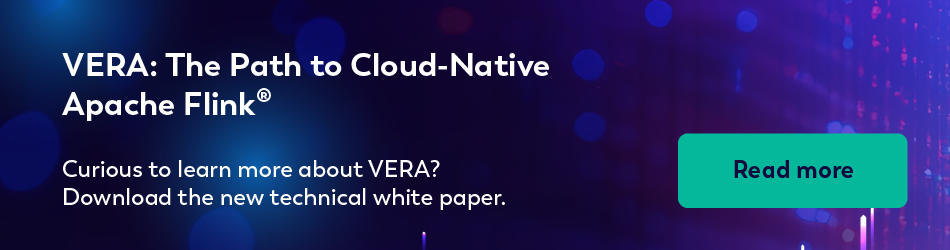
You may also like

From Kappa Architecture to Streamhouse: Making the Lakehouse Real-Time
From Kappa to Lakehouse and now Streamhouse, explore how each help addres...

Fluss Is Now Open Source
Fluss, a real-time streaming storage system for data analytics, is now op...

Announcing Ververica Platform: Self-Managed 2.14
Discover the latest release of Ververica Platform Self-Managed v.2.14, in...

Real-Time Insights for Airlines with Complex Event Processing
Discover how Complex Event Processing (CEP) and Dynamic CEP help optimize...















